In April 2017, Amazon launched its Influencer Program — an extension of its longstanding affiliate initiative — that enables digital creators to receive commission on goods that are purchased by their followers on YouTube, Instagram, Twitter, and Facebook. The Influencer Program differs from the affiliate program in that it also enables creators to helm their own custom shops with a vanity URL.
If you’re hot on the social media scene and like making money, then the Amazon Influencer Program is something you should be paying attention to. It’s an initiative where influencers can get commission on products that are sold.
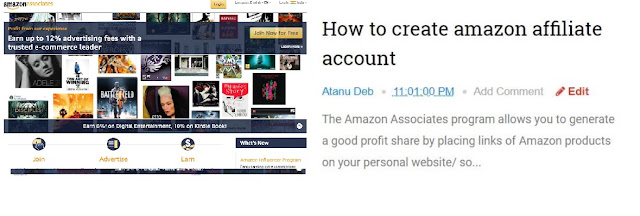 |
| Amazon affiliate program |
Differences Between the Amazon Influencer Program and Amazon Affiliates.
- The Amazon Influencer Program is for social media influencers. You don’t need a website to participate. However, an active website with relevant content is required to join the Amazon affiliates program.
- With Amazon affiliates, you’re providing links to individual or search pages on Amazon while with the Amazon Influencer Program, you provide just one link to your storefront. You add all your favorites products to the storefront as per your recommendations.
- Amazon affiliates T&Cs forbid sharing your affiliate links anywhere else apart from your website. Ignoring this can lead to getting banned. However, with the Amazon Influencer Program vanity URL, you can share the storefront link everywhere .
The program is open to qualifying consumers who have a YouTube, Instagram, Twitter, and Facebook account. You can go through the Amazon influencer program details from here guidelines.
You need a social media account to start
To qualify for an Amazon Influencer account, you need to have an Amazon account as well as a Facebook, Instagram, YouTube, or Twitter account.
 |
| Social media account |
It’s pretty similar to how Amazon Affiliate works— users can build links and shopping ads, and then integrate them onto their own websites or blogs or social sites.
When people click on that link and buy a product, the affiliate gets a commission on the product based on certain percentage on MRP.
At first you need to click on " Join Now " to create an influencer account.
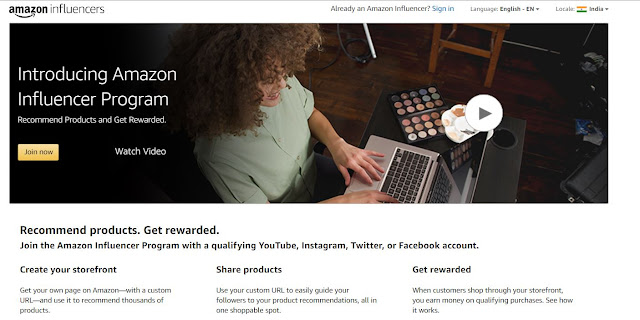 |
Amazon Influencer Program
If You have a You tube or Twitter account then you'll get real time approval from Amazon otherwise with Facebook and Instagram it'll take 5 business days to verify your new account to start with.
|
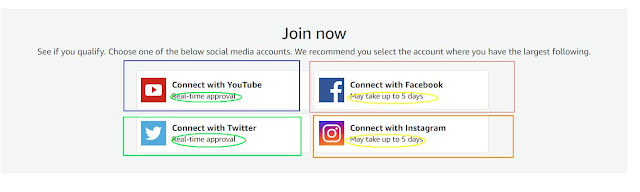 |
| Amazon Influencer Program |
If you don't have any previous influencer account then you need to click on sign up and follow the steps as below screenshot ed.
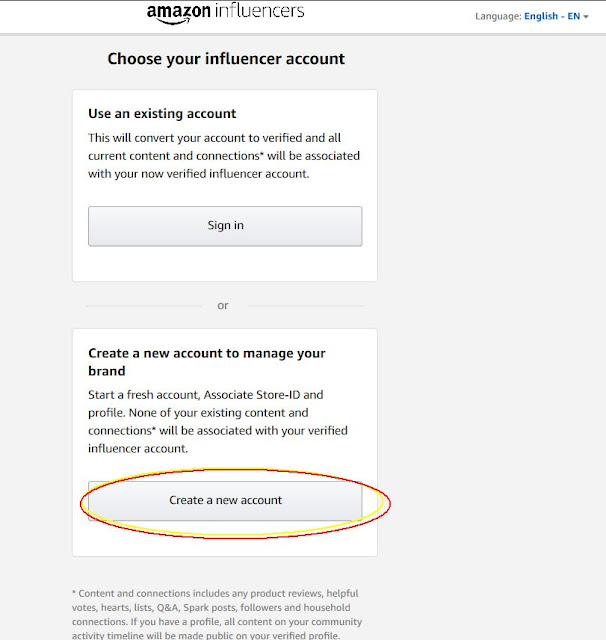 |
| Amazon Influencer Program |
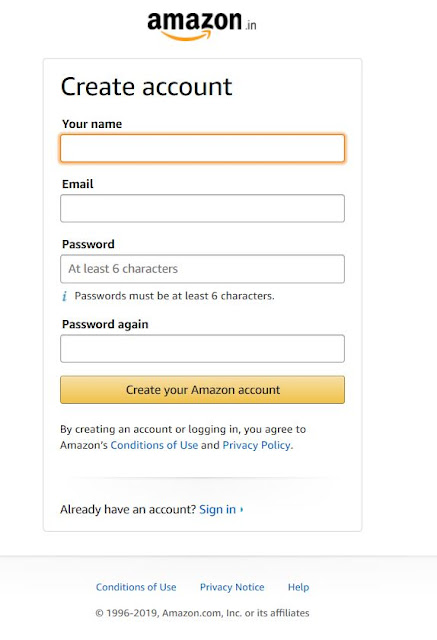 |
| Amazon Influencer Program |
As I'm signing up with my Facebook and Instagram account so provide my profile URL like this.
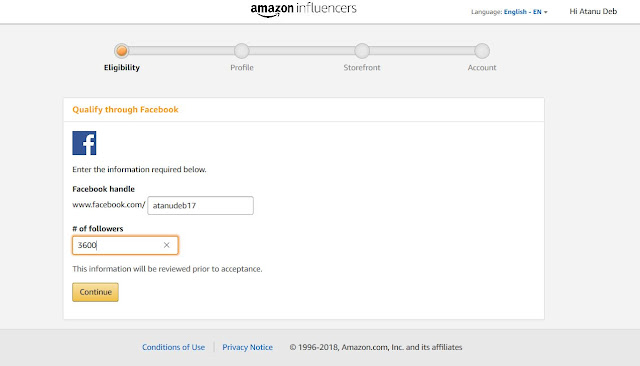 |
| Amazon Influencer Program |
You can see my two social sites link is written here
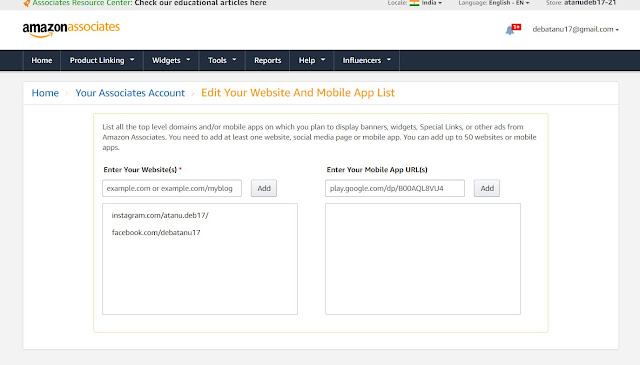 |
| Amazon Influencer Program |
Setting up your store
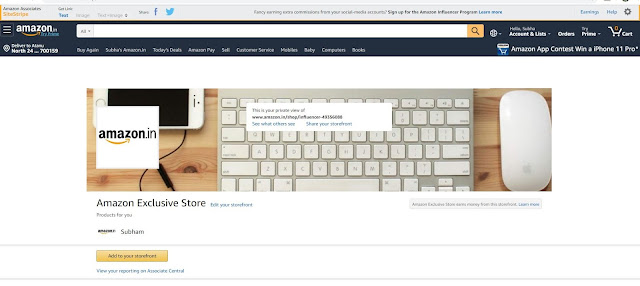 |
| Amazon Influencer Program |
After your account is verified, fill out your contact information and name your store. Each influencer gets their own virtual storefront, which is where creators promote the items that they like and want to sell as well as create lists of recommended products.
Customizing a store
Here's how your profile looks like. You can add/edit anything as per your requirement at any point of time. You can post here about your storefront.
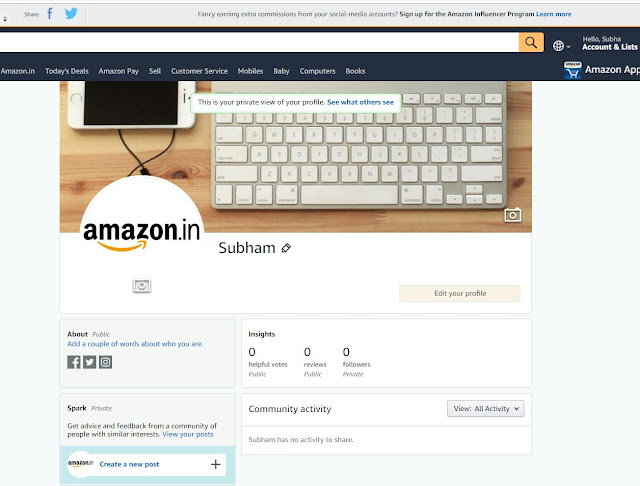 |
Amazon Influencer Program
Create a new idea list
Optimize your storefront before you start sharing the link. Upload a nice cover photo as well as a thumbnail photo; either your picture, logo or something else relevant to your brand.
Create lists. Don’t just add all the products to your storefront. Click the “Create a New Idea” list. The pop up below will appear.
|
|
|
|
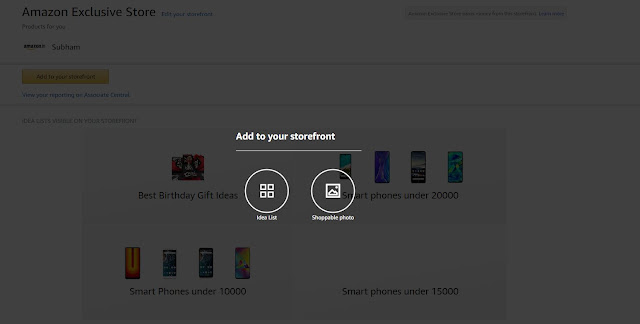 |
| Amazon Influencer Program |
Give the list a name and description then create it and add relevant products to that list. If you check my storefront, you can see I have different lists for different categories. You can add different storefronts as many as you want based on the products you going to sell and their categories. Here for an example I have created a storefront Books on love story .
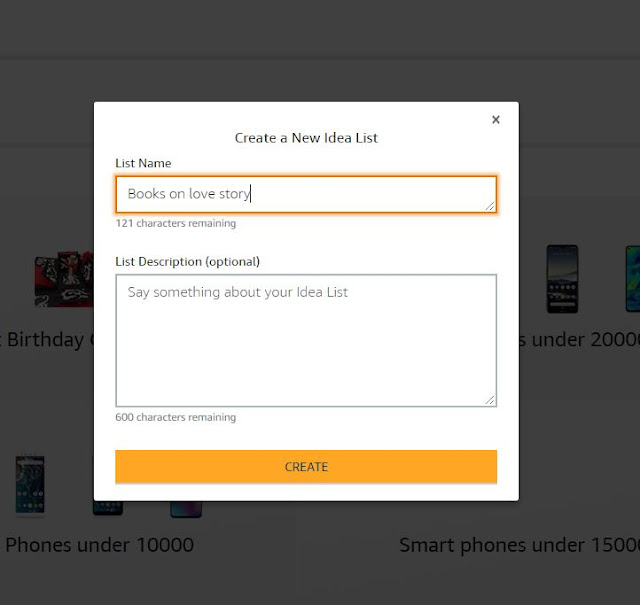 |
| Amazon Influencer Program |
After you have created any idea list , it'll be with your wish list section whenever you will open any product from Amazon.
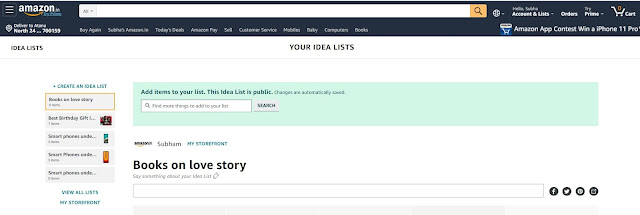 |
| Amazon Influencer Program |
Now in this storefront, as it is new so there is no product inside, we need to add products asper our interest. For example I have added a book for demo,
I have added The Fault in our Stars in my created idea list like this:
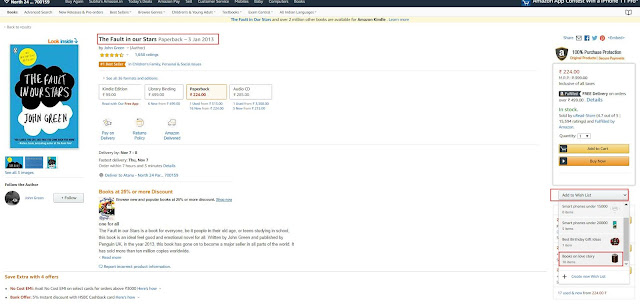 |
| Amazon Influencer Program |
In this list I have previously added some other books also, You can see prices are shown below and I can write comment for each and every products separately.
|
 |
| Amazon Influencer Program |
|
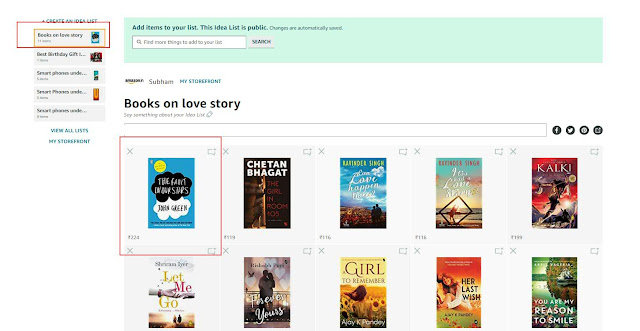 |
| Amazon Influencer Program |
Commission rates vary from 1% to 10% for items that influencers sell. Amazon's private-label fashion line earns influencers a 10% commission; furniture is worth 8%; headphones and beauty products are worth 6%; and physical video consoles and video games are worth 1% commission rates.
When someone buys something that an influencer linked to in a social media post, influencers get a cut of sales.
A reporting tab within Amazon stores keep track of how much influencers make from both sales of products and bounties. The reporting section also includes payment histories, fee schedules, and reports.
Share Your Storefront Link in your social sites
The link is for social media and email so you can share it pretty much everywhere you want. You can share the link for the store or the link to a specific list.
You can get the link for a specific list by clicking on the list and copying the link from the top right corner as indicated below:
Some of the best places you can place your Amazon storefront link include:-
Your Website
- About page
- Recommendations page.
Facebook
- About page
- Individual posts
- Description in videos
- Facebook groups
Twitter
YouTube
- About section
- Video descriptions
Instagram
Pinterest
- Create a group board for your favorite things and put the storefront link in the description.
Subscriber Emails
- Link at the top of your newsletters
The Amazon Influencer Program is an extension to the existing online Associates program for social media influencers. With the Influencer Program, you get your own page on Amazon with a URL to showcase the products you recommend to your followers.
This gives you an additional way to direct traffic to Amazon, which is especially useful where hyperlinking isn’t possible (e.g. Instagram captions or video content.)
If you have any more questions about the Amazon Influencer Program application or setting up your storefront, let me know in the comments section.
|
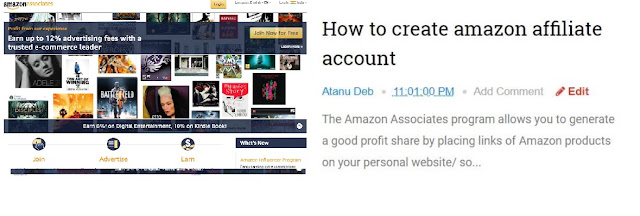

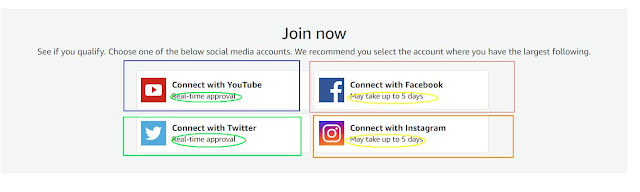
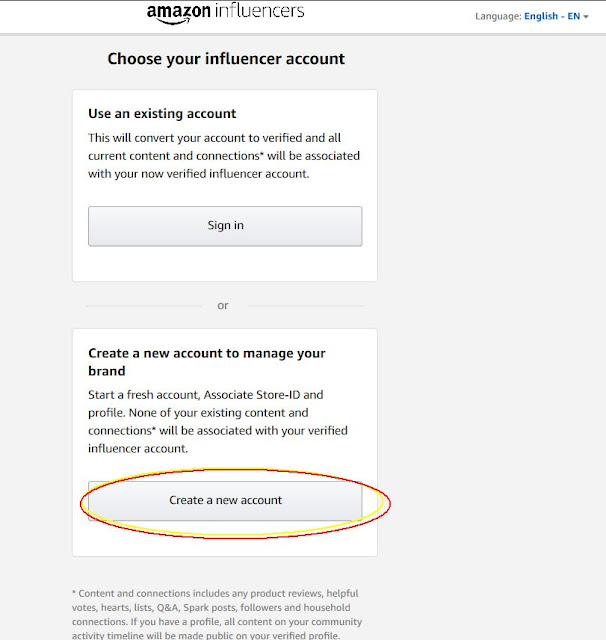
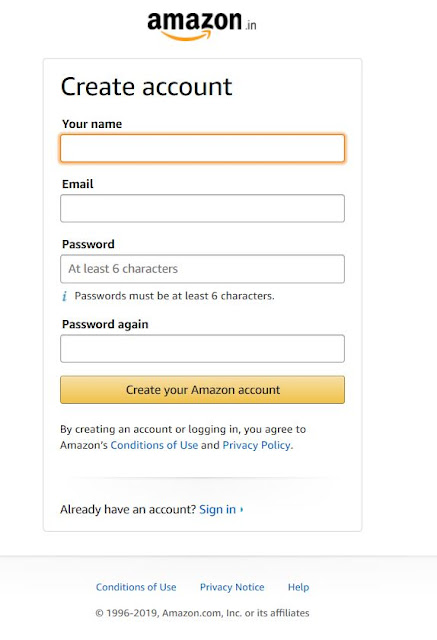
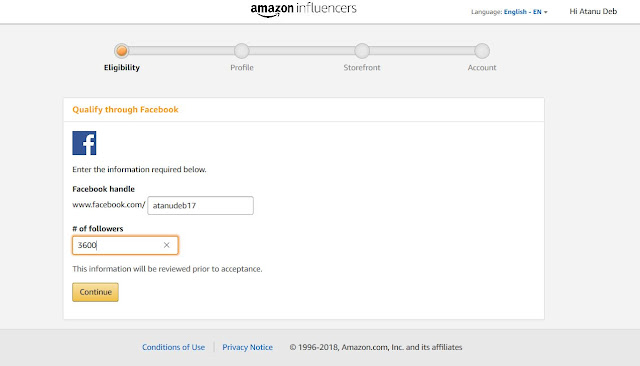
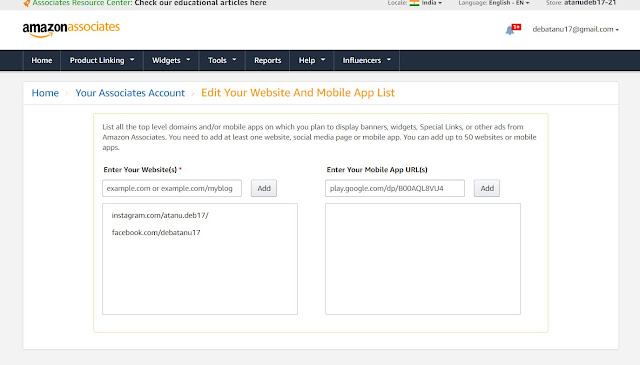
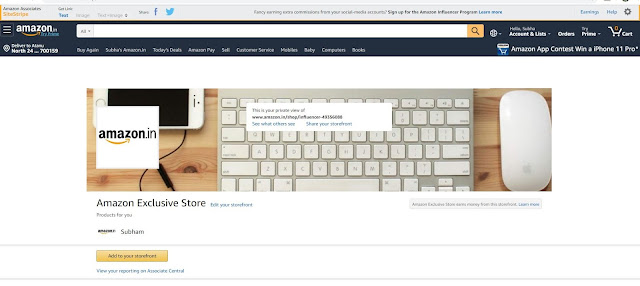
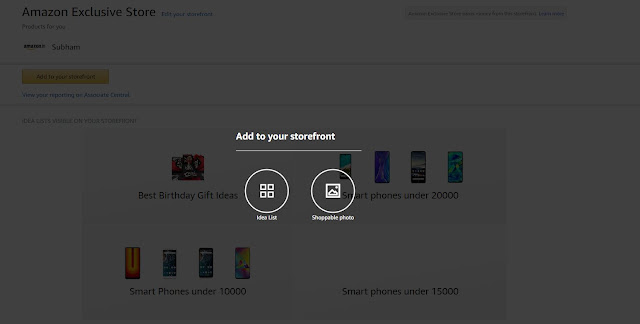
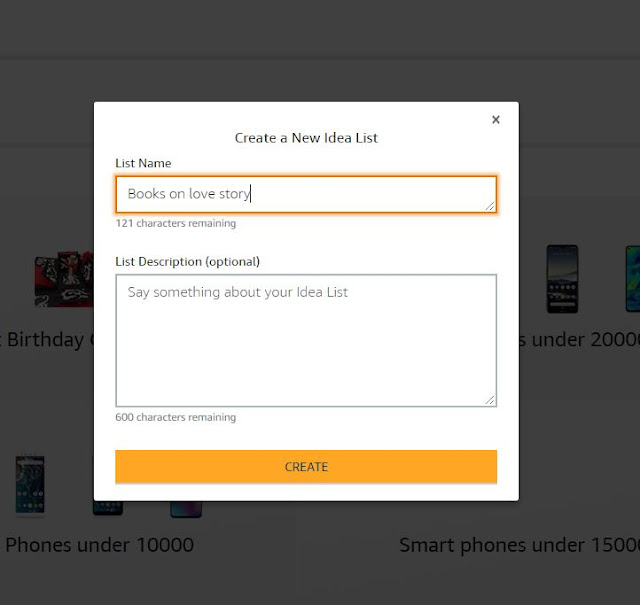
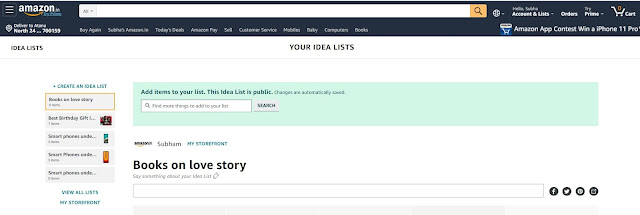
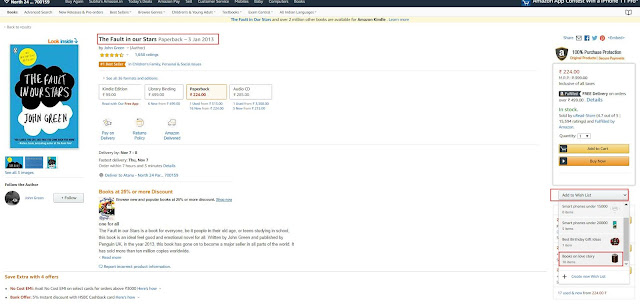

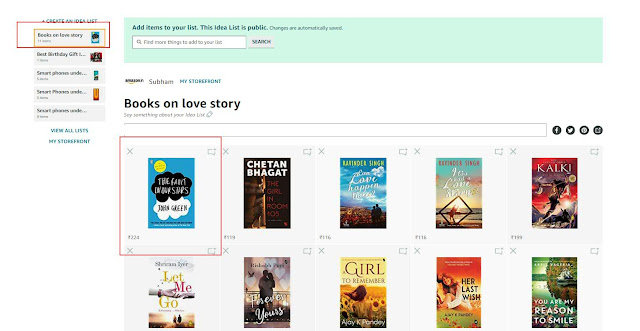

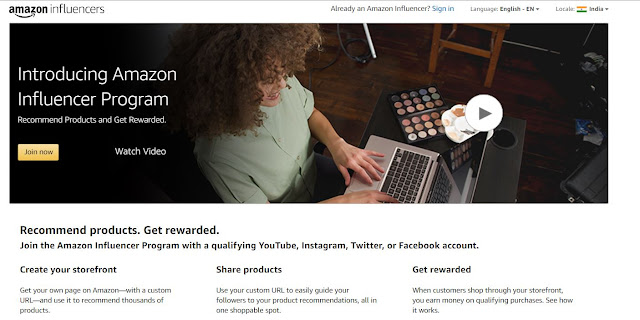
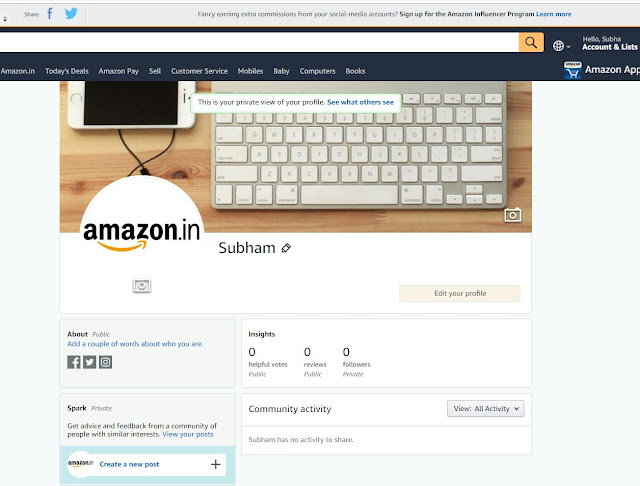





0 Comments
Please do not enter any spam link in the comment box.