The Amazon Associates program allows you to generate a good profit share by placing links of Amazon products on your personal website/ social media handle. Each time someone purchases a product by clicking on a link from your website/ Facebook profile/ Instagram/ YouTube channel, Amazon will give you a small commission. With a few quick tips, you can easily apply to become an Amazon Affiliate so that you can start generating revenue from your personal website/Facebook profile/ Instagram/ YouTube channel.
Steps:
- Create a website or blog.
- Visit the Amazon Associates homepage.
- Build your Amazon Associates profile.
- Create Amazon Affiliate links.
Step : 1
Create a website or blog
In today's life more or less everyone have an Facebook account or Instagram . To boost up your amazon affiliate career, it is enough to grow revenue. But if you already have a website or you tube channel then it is more easy for you to promote yourself as an amazon associate.
Step : 2
Visit the Amazon Associates homepage
Now it's time to create your Amazon Associates account
- visit Amazon affiliate program and click “join now for free” in the top right corner of the screen. Sign into your existing Amazon account if you are already an Amazon customer by entering your email address and password.
 |
| Amazon affiliate program |
Step : 3
Build your Amazon Associates profile
A. Enter your account info (including the name, address, phone number of the payee)
First login to your amazon account or create a new one.
First login to your amazon account or create a new one.
 |
| Amazon affiliate program |
 |
| Amazon affiliate program |
Recommended for you : How to join in amazon influencer program within 20 minutes
 |
| Amazon Influencer Program |
B. Enter your website address.
Enter your website address(es), apps, YouTube channels, Face book, Instagram profile link etc.
 |
| Amazon affiliate program |
C. Enter your preferred store ID.
Enter your preferred store ID (usually the same as your primary website name), explain what your websites hope to accomplish, and select Amazon topics your links will likely target.
 |
| Amazon affiliate program |
D. Explain how you drive traffic to your site.
Explain how you drive traffic to your websites, how you use your website or apps to generate income, how you usually build links, and how many visitors your site brings in each month.
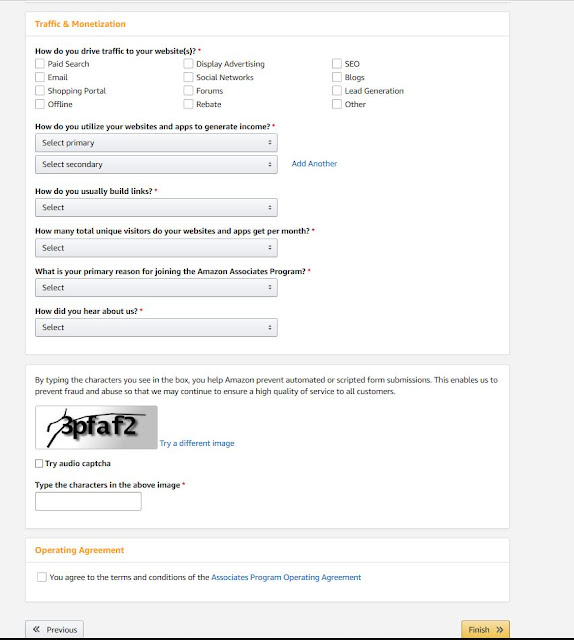
Amazon affiliate program
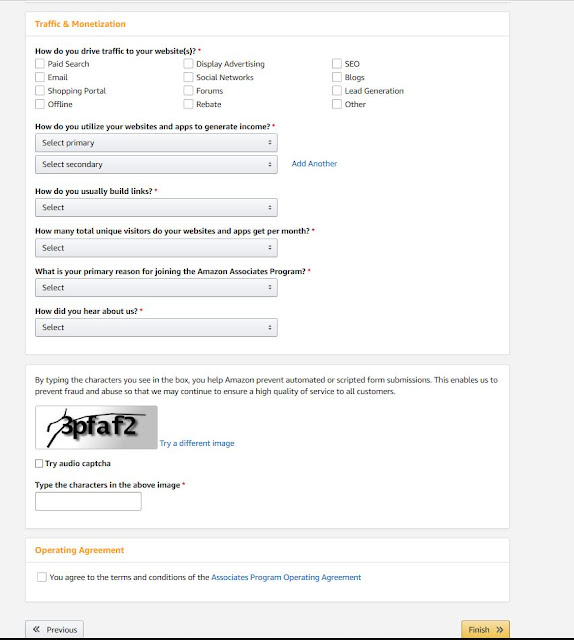 |
| Amazon affiliate program |
E. Enter your phone number.
Enter your phone number, press "Call Me Now," and wait for the immediate call from Amazon. They'll ask you to input a four-digit code, and once that is complete, your account will be approved.
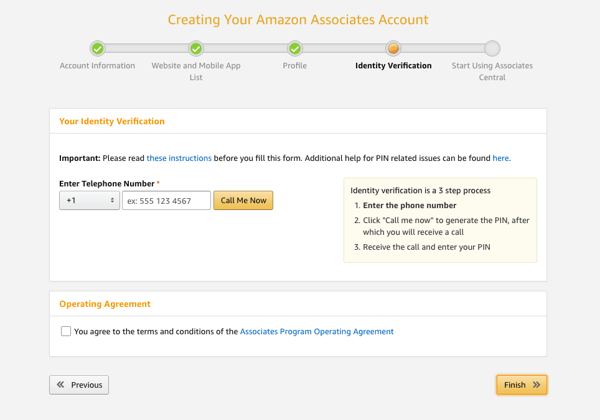 |
| Amazon affiliate program |
F. Choose your payment method.
Choose whether to enter your payment (credit card) and tax ID information in now or later. Then proceed to your dashboard.
 |
| Amazon affiliate program |
To add Tax information further , just click 'now' and provide address and PAN number and if you have GSTN number you can provide it too there, but it's not mandatory. PAN number is enough.
Step : 4
Create Amazon Affiliate links
 |
| Amazon affiliate program |
On clicking product linking, you can search any particular item from amazon by it's ASIN/ ISBI code or go to any item in amazon in the extreme top , can easily find link option from "get link" with image, text everything you want to share in your social media sites.
 |
| Amazon affiliate program |
 |
| Amazon affiliate program |
Once you've created your account, you'll be sent to your personal Associate homepage. This is where you'll find your performance dashboard (including an earnings overview, monthly summary, and total clicks).
As a demo I'm attaching some product links here:
2.JBL Flip 3 Stealth Waterproof Portable Bluetooth Speaker with Rich Deep Bass (Black), Without Mic3.JBL Endurance Run BT Sweat Proof Wireless in-Ear Sport Headphones (Yellow)
Now the question can be arrived why one will open an Amazon affiliate account and how it'll be beneficiary for him/her.
Here's the percentage earning you can earn from this program..
Associates Program Advertising Fee Schedule:
 |
| Amazon affiliate program |
 |
| Amazon affiliate program |
Your account will be activated for 180 days. During that time, you must make at least one sale, or your account will be closed. You can re-apply for the Amazon Associate program after you've made certain adjustments to your site.
Are you ready to get started with the Amazon Associate Program? I hope guide helps. As with most marketing and sales, quality content is at the heart of success. Ensure you're attracting your audience with best content and share relevant affiliate links with them on your site. Happy linking! :)





2 Comments
digital service 24h These you will then see the most important thing, the application provides you a website a powerful important internet page: Buy Amazon Accounts
ReplyDeleteOffshore Hosting with 100% DMCA ignored Hosting, Offshore Dedicated Server, Offshore VPS Hosting. offshorededi is the Most Secure Offshore Host.
ReplyDeletePlease do not enter any spam link in the comment box.